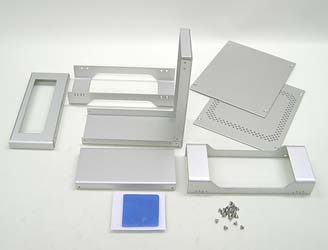|
||||||||||||||||||||||||||||||||||||||||||
|
||||||||||||||||||||||||||||||||||||||||||
| ********ATTENTION!*********** When you fasten screws, please be sure to put Macmini levelly. Otherwise, you will scratch Macmini. As you can see, Andmacmini and Macmini are attached only by the gel sheet. Again, please be sure to use AndMacmini the way you see in the reference photo. Otherwise, it does not fit to Macmini properly, and you may fail to use DVD media. When you fasten screws, please be sure to put Macmini levelly. Otherwise, you will scratch Macmini. As you can see, Andmacmini and Macmini are attached only by the gel sheet. Again, please be sure to use AndMacmini_G4 the way you see in the reference photo. Otherwise, it does not fit to Macmini properly, and you may fail to use DVD media. |
||||||||||||||||||||||||||||||||||||||||||